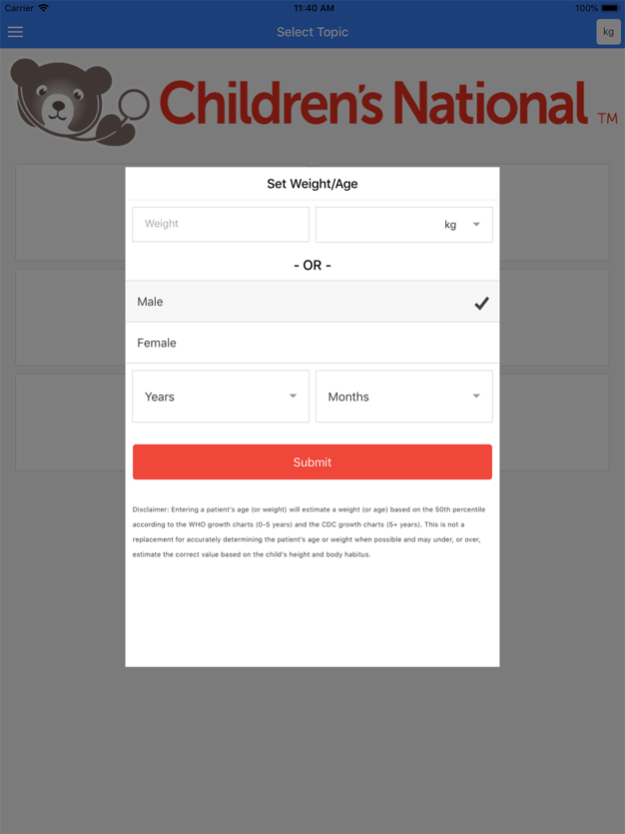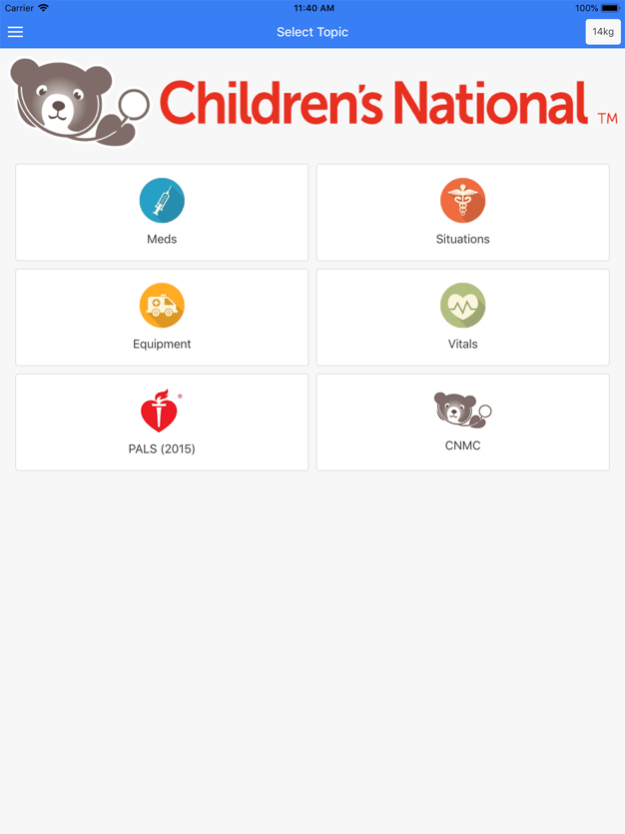Pediatric Emergency Guide 3.1.3
Free Version
Publisher Description
This app allows users to dose pediatric emergency medicines and equipment to patient weight or age, organized by clinical situation or alphabetical list. It is ideal for paramedics, emergency physicians, urgent care physicians, pediatric residents, transport team members, and other health care professionals who care for critically-ill children.
This app was designed by a multi-disciplinary team of physicians, nurses, transport team members, and pharmacists affiliated with Children's National Health System.
The updated version contains med-dosing within PALS algorithms, improved style, error corrections, a new improved menu screen, and clinical protocol section. The original release won the Blue Aster award and was an adaptation of the popular "blue card" that was disseminated in the DC metropolitan area for years before mobile health.
Jun 20, 2018
Version 3.1.3
This app has been updated by Apple to display the Apple Watch app icon.
Rebuilt with a new interface (with iPhone X support), updated medication information, and 2015 PALS guidelines. You can now adjust the patient weight from just about anywhere without losing your spot in the app. New developer: Protean (Pro-Tee-Un) LLC - https://www.proteanhub.com
* Fixed: Insulin/Flagyl links pointing to wrong med.
* Fixed: Benadryl/Valium also pointing to wrong med.
About Pediatric Emergency Guide
Pediatric Emergency Guide is a free app for iOS published in the Health & Nutrition list of apps, part of Home & Hobby.
The company that develops Pediatric Emergency Guide is Children's National Medical Center. The latest version released by its developer is 3.1.3.
To install Pediatric Emergency Guide on your iOS device, just click the green Continue To App button above to start the installation process. The app is listed on our website since 2018-06-20 and was downloaded 4 times. We have already checked if the download link is safe, however for your own protection we recommend that you scan the downloaded app with your antivirus. Your antivirus may detect the Pediatric Emergency Guide as malware if the download link is broken.
How to install Pediatric Emergency Guide on your iOS device:
- Click on the Continue To App button on our website. This will redirect you to the App Store.
- Once the Pediatric Emergency Guide is shown in the iTunes listing of your iOS device, you can start its download and installation. Tap on the GET button to the right of the app to start downloading it.
- If you are not logged-in the iOS appstore app, you'll be prompted for your your Apple ID and/or password.
- After Pediatric Emergency Guide is downloaded, you'll see an INSTALL button to the right. Tap on it to start the actual installation of the iOS app.
- Once installation is finished you can tap on the OPEN button to start it. Its icon will also be added to your device home screen.